
Yahoo Messenger with Multiple ID
 If you frequently use Yahoo! Messenger and have more than one ID, you usually have to sign out before using your other ID. You can not use all of ID, unless you install certain programs such as pidgin. But without any program, you actually can still chat with different IDs at the same time.
If you frequently use Yahoo! Messenger and have more than one ID, you usually have to sign out before using your other ID. You can not use all of ID, unless you install certain programs such as pidgin. But without any program, you actually can still chat with different IDs at the same time.
Open the Registry Editor via Start -> run, then type regedit. Once open, search directory HKEY_CURRENT_USER -> Software -> yahoo -> pager -> Test. On the right panel ,right-click -> New -> DWORD value, name rename the plural. Double click dwrod content and value with data: 20. Done, close the registry editor.
Now you can run Yahoo! Multi Messenger ID. Try to run Yahoo! Messenger and sign in for the first ID. Click once again icon Yahoo! Messenger in the start menu, desktop or quick task, and sign in with second ID and so on ....
Happy Chat...











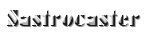









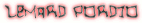



I do not understand this tutorial... Can you explain it clearer... Please... This tutorial look interesting but I can't understand...